Pricing
Select the data you need to sync:
For an optimized contract management process across the company
Sync Unlimited Records
- From draft to execution: Great templates and a simple editor
- Data-enabled automation workflows for your teams
- Seamless collaboration and negotiation
- Single-Click, 2-Factor Verification, and Wet Signatures
- See full list of features
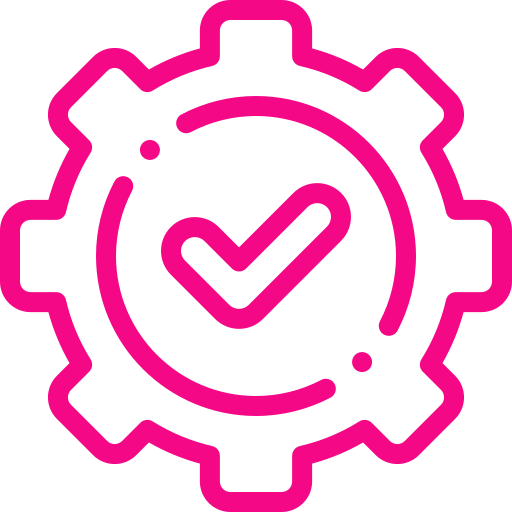
Compare Your Integration Options
Discover the best ways to design, build and support your data integrations.
Frequently Asked Questions
If you’ve read this far down the page, we want to shift to what our customers (and maybe you would) ask us when we first meet. These common questions will give you a sense of our value proposition and approach to which segments of the market we serve.
How Long Does it Take?
We pride ourselves on speed and accuracy. The Integrate IQ on-boarding process is extremely structured. From the beginning, we tell you what we need from you and what to expect from us, complete with deadlines for every phase of the project. Typically the process takes 2-3 weeks in total to complete
What if My Software Isn't Listed?
Lorem Ipsum.
Can’t Zapier Do This?
Make no mistake: we LOVE Zapier and use it frequently. If Zapier has an integration that solves your problems, we strongly recommend you use it! If your integration needs go deeper than what Zapier can provide, that’s where we come in.
How Much Does it Cost?
Every integration project comes with a one-time setup fee and a 12-month maintenance agreement.
Monthly pricing is based on number of contacts. After the initial 12-month term, clients are moved to a month-to-month agreement.
I've Been Told This Isn't Possible. Is It?
Lorem Ipsum
I'm Not in the US - Can You Still Help?
Lorem Ipsum
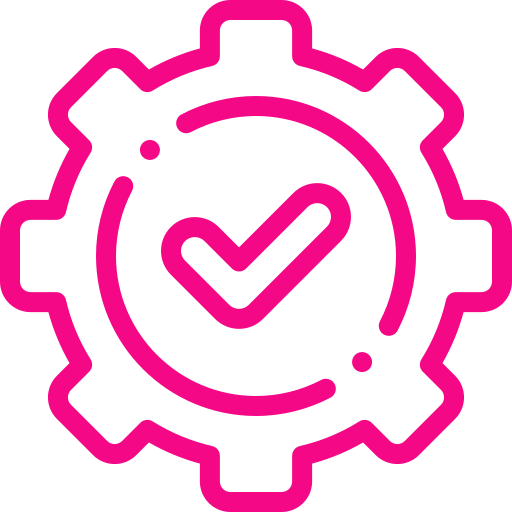
Customer Support
We actually talk to our customers. You just choose how.
Our Onboarding process
Finding a new job is not fun and it can be confusing (and slow) for most of us. We want you to know our exact process, to be as transparent as possible as we both get to know (and hopefully like) each other.
Applicant review
Welcome to the hiring process! You’ve formally applied and someone will review your application and get back to you, regardless of the outcome.
Initial Screen
You’ll connect with someone on a video chat, so we can get a better idea of your background and you can learn more about the role. We answer your questions and learn about you.
Group Interview
Meet a few IQ team members in this next step. You’ll be assigned a small task (never more than 30 minutes) and you show off some of your skills in a group setting.
Final Interview
We get into the weeds and you leave with a full picture of what it’s like to work at Integrate IQ. We sometimes even invite customers or partners to participate.
Offer Letter
Our favorite part of the process where we make things official and welcome you to the team. You will understand all our perks, benefits, and general life at Integrate IQ. Let’s go!
Smart Integration Features
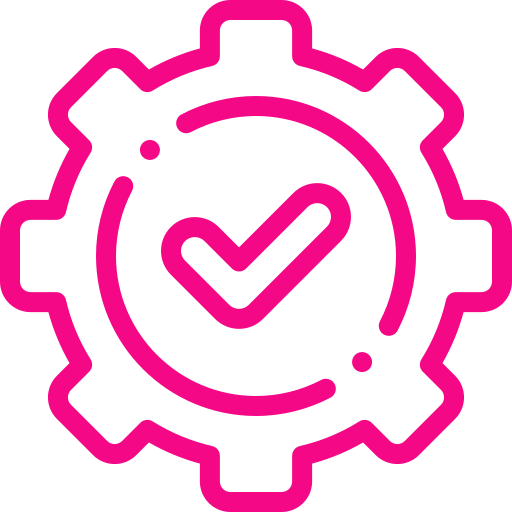
Our Smart Features
Avoid issues by using our intelligent sync features
Summon & Take Control
Bring the group back together and keep them focused
Timer
Time box activities to keep them running on track.
Voting
Prioritize or reach consensus through anonymous voting.
Private Mode
Generate new ideas and avoid group think.
Outline & instructions
Organize your session content for easier navigating.
Laser pointer
Highlight specific areas on the canvas as you’re presenting content.
Hide & reveal content
Hide steps and sections in the Outline until you’re ready to reveal them.
Celebrate
Celebrate successes in your whiteboards with confetti!
Flexible canvas options
Choose between infinite and resizable canvases to fit your needs.
Facilitator lock
Ensure no one will accidentally move content during a session
Visitor avatar options
Choose a theme for your visitor avatars.
Custom toolbar
Focus your team’s attention on the visual thinking tools they need – and hide the rest.
