HubSpot Diamond Solutions Partner
HubSpot & GetResponse Integration: Unify Your CRM and Marketing Data
Connect HubSpot's powerful CRM with the GetResponse marketing automation platform. Create a seamless, bi-directional flow of data to align your teams and gain a single, unified view of the entire customer lifecycle.

Get Your Free HubSpot Consultation + Claim The 2025 CRM Growth Playbook Instantly for FREE
Discover how top companies use their CRM to power marketing, sales & growth. No spam. No sales pitch. Just expert insights from certified HubSpot professionals.
(Offer valid for Limited Time Only)
Power Your Marketing Campaigns with Actionable CRM Intelligence
Transform your email marketing from mass communication into personalized conversations. By syncing HubSpot data to GetResponse, you can leverage rich CRM insights like deal stage, lead status, and customer properties to build hyper-targeted segments and deliver the perfect message at the perfect time.
Build Hyper-Targeted Segments: Use HubSpot lifecycle stages and custom properties to create dynamic segments in GetResponse for more relevant email campaigns.
Automate Sales Cycle Communication: Trigger specific nurture sequences in GetResponse when a deal stage is updated in HubSpot, keeping prospects warm throughout the sales process.
Personalize Content at Scale: Use CRM data to dynamically change content within your GetResponse emails, ensuring every message resonates with the recipient.
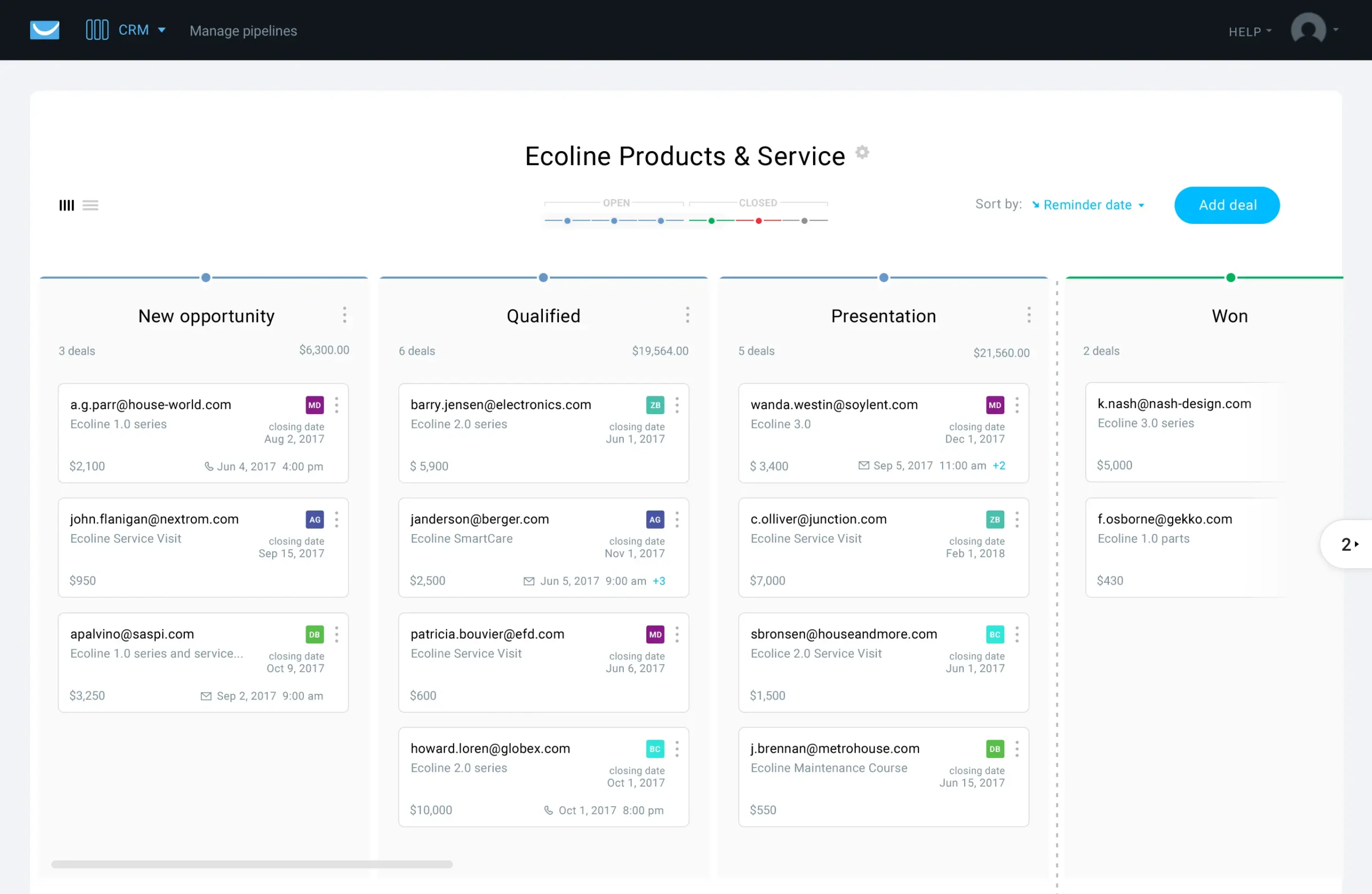
Transform your email marketing from mass communication into personalized conversations. By syncing HubSpot data to GetResponse, you can leverage rich CRM insights like deal stage, lead status, and customer properties to build hyper-targeted segments and deliver the perfect message at the perfect time.
Enrich Your CRM with Real-Time Marketing Engagement
Enrich your HubSpot portal with valuable engagement data from your GetResponse campaigns. This integration provides a complete picture of a contact's marketing interactions, allowing you to score leads more accurately, segment your database with precision, and prove the ROI of your email marketing efforts.
Capture Every Interaction: Automatically sync new leads from GetResponse forms and landing pages to HubSpot, creating a seamless lead capture process.
Enhance Lead Scoring: Increase lead scores in HubSpot when a contact opens a key email, clicks a link, or attends a webinar in GetResponse, signaling sales readiness.
Gain a 360-Degree View: Log detailed email engagement opens, clicks, and campaign names as activities on the HubSpot contact timeline for full visibility.
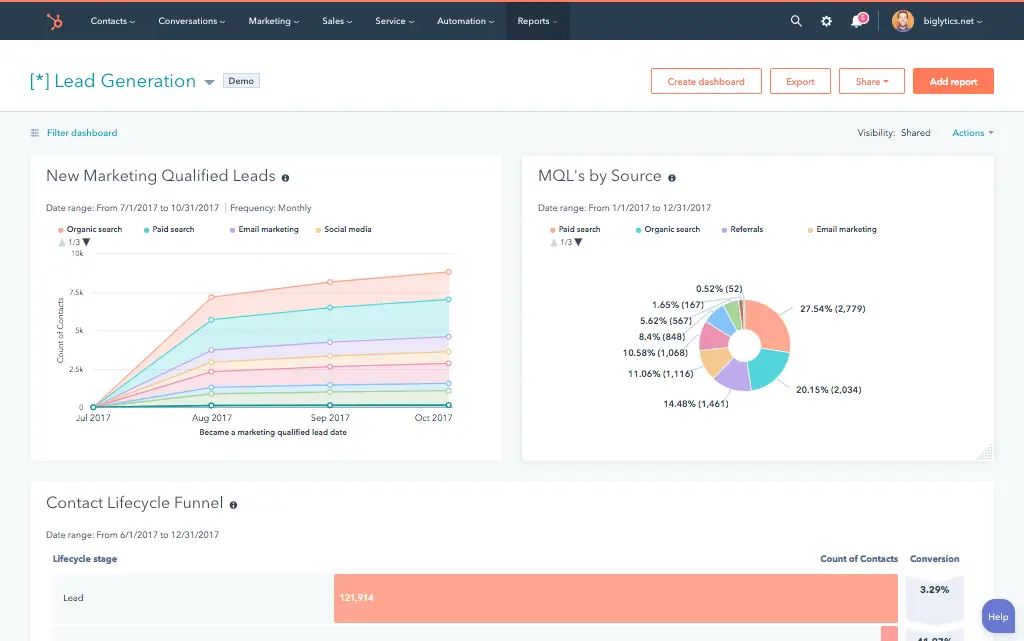
Enrich your HubSpot portal with valuable engagement data from your GetResponse campaigns. This integration provides a complete picture of a contact's marketing interactions, allowing you to score leads more accurately, segment your database with precision, and prove the ROI of your email marketing efforts.
A Flexible Sync Architecture That Molds to Your Business
Our custom integrations are engineered for flexibility and scale, handling any business logic and data transformation you require.
Built for Your Business Process
Standard connectors force you into a rigid, one-size-fits-all data model. Our custom integration is engineered to map the flow of information to your specific marketing and sales funnel, ensuring the technology supports your unique workflow not the other way around.
- Bi-Directional & Uni-Directional Sync: Maintain a single source of truth by precisely controlling the flow of contact and engagement data between HubSpot and GetResponse.
- Real-time & Scheduled Syncs: Trigger data transfers instantly based on key marketing actions or run large-scale batch updates to sync entire databases on a schedule.
- Custom Sync Logic & Triggers: Define the exact conditions for data synchronization, such as syncing only contacts with a certain lead score or from a specific campaign.
- High-Volume Data Handling: Our enterprise-grade architecture is built to reliably manage and sync large volumes of contact and campaign data without impacting system performance.
Comprehensive Object & Field Mapping
We ensure seamless data translation between HubSpot and GetResponse by mapping standard and custom objects and fields for a complete marketing and sales picture.
HubSpot
GetResponse
- Contacts
- Companies
- Custom Properties
- Activity Timeline
- Contacts / Subscribers
- Custom Fields on Contact Record
- Custom Fields
- Email Engagement (Opens, Clicks)
- Contacts Contacts / Subscribers
- Companies Custom Fields on Contact Record
- Custom Properties Custom Fields
- Activity Timeline Email Engagement (Opens, Clicks)
Why Integrate IQ?
Our four pillars for delivering successful outcomes on complex projects.
Mastery of Complexity
We thrive on custom API integrations, multi-system migrations, and "messy data" that makes others pause. Full support for standard and custom objects across your stack is table stakes for us.
Pragmatic Innovation
Real problems, shipped solutions. Our proprietary Smart Ramp apps were developed to fill gaps in HubSpot capabilities and solve real-world customer problems. The same practical mindset powers our HubSpot AI Accelerator: We focus on data readiness and shipped outcomes, not shiny features.
De-Risking the Process
Complex projects demand clarity. Our Smart Process runs on an 8-12 week cadence with stage gates, transparent deliverables, and clear pricing. That's how we maintain a 98.5% customer retention rate.
The Expert You Call
We're a developer-led team of integration engineers, solution architects, and technical PMs. Clients describe us simply: 'the folks you call when something seems impossible.
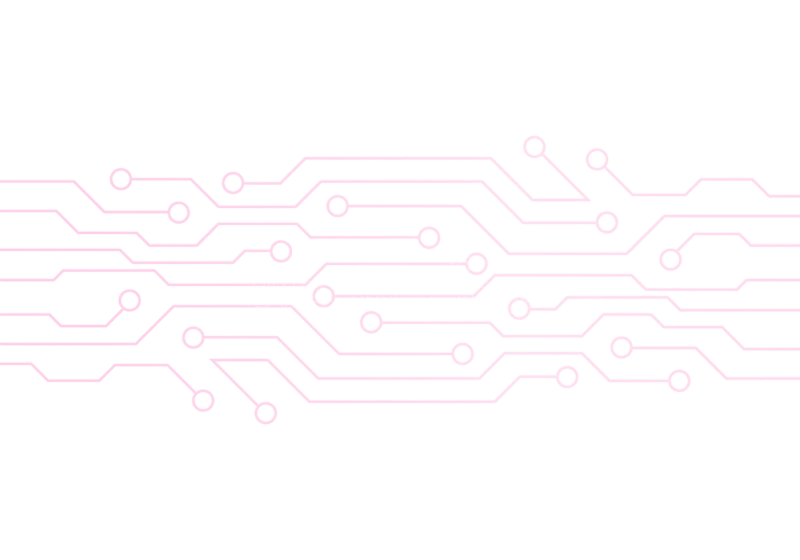

Trusted by High-Growth Companies
See why leaders at scaling companies partner with Integrate IQ's experts.

Frequently Asked Questions
While Zapier is effective for simple, one-way triggers, our custom solution offers a robust, bi-directional sync that can handle high data volumes and complex business logic. It includes detailed error handling and supports the continuous syncing of custom fields to ensure data integrity across both platforms.
Yes. The integration can automatically create a new contact in HubSpot whenever someone subscribes through a GetResponse form or landing page. We can also populate HubSpot properties with the source campaign information for accurate attribution.
Absolutely. The bi-directional sync allows changes in HubSpot to trigger automation in GetResponse. For example, when a contact's lifecycle stage changes to "Customer" in HubSpot, they can be automatically moved to a "Customer Welcome" email series in GetResponse.
Yes. This is a primary benefit of the integration. We can configure HubSpot to increase a contact's lead score based on specific GetResponse activities, such as opening a key email or clicking on a demo request link, which helps sales prioritize the most engaged leads.

