HubSpot Diamond Solutions Partner
HubSpot & ServiceNow Integration: Unify Customer Service and IT Operations
Connect HubSpot Service Hub with ServiceNow to create a seamless, bi-directional flow of tickets and incidents. Automate issue escalation, eliminate communication silos, and provide a superior, transparent customer experience.

Get Your Free HubSpot Consultation + Claim The 2026 CRM Growth Playbook Instantly for FREE
Discover how top companies use their CRM to power marketing, sales & growth. No spam. No sales pitch. Just expert insights from certified HubSpot professionals.
(Offer valid for Limited Time Only)
Empower Your IT & Operations Teams with Full Customer Context
Stop forcing your technical teams to hunt for information. By syncing customer tickets from HubSpot directly into ServiceNow, you provide your IT and engineering teams with the critical business context they need to understand, prioritize, and resolve issues faster. Eliminate manual ticket creation and link every incident to its true customer impact.
Automated Incident Creation: Automatically create a ServiceNow incident or problem record from a HubSpot ticket, pre-populated with all necessary customer and diagnostic data.
Data-Driven Prioritization: Link HubSpot company data (like customer tier or deal size) to ServiceNow incidents, helping your IT teams prioritize issues that have the biggest business impact.
Reduced Communication Overhead: Eliminate the constant back-and-forth between front-line support and back-end teams by providing all the context needed directly within the ServiceNow incident.
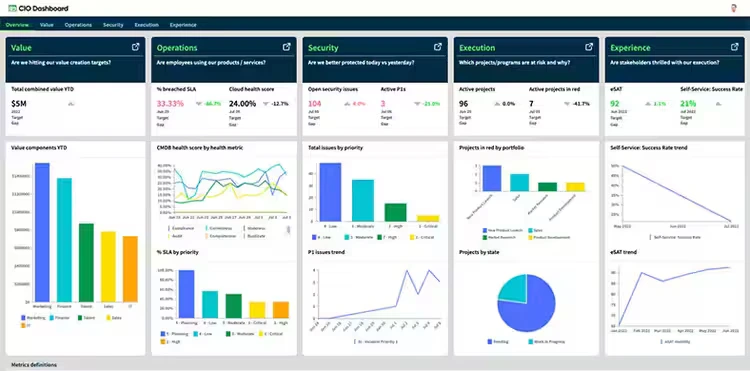
Stop forcing your technical teams to hunt for information. By syncing customer tickets from HubSpot directly into ServiceNow, you provide your IT and engineering teams with the critical business context they need to understand, prioritize, and resolve issues faster. Eliminate manual ticket creation and link every incident to its true customer impact.
Unlock Real-Time Operational Visibility in Your CRM
Give your customer-facing teams a direct line of sight into the status of escalated technical issues without ever leaving HubSpot. By syncing status updates from ServiceNow back to the HubSpot ticket, your support and success teams can proactively communicate with customers and manage expectations with confidence.
Full Visibility into Incident Status: Track the real-time status of a ServiceNow incident (e.g., "In Progress," "Resolved") directly on the associated HubSpot ticket timeline.
Automate Customer Communications: Use HubSpot workflows to trigger automated email updates to customers when their issue's status changes in ServiceNow.
Improve First-Call Resolution: Equip your support team with the information they need to provide instant, accurate answers on escalated issues, improving customer satisfaction.
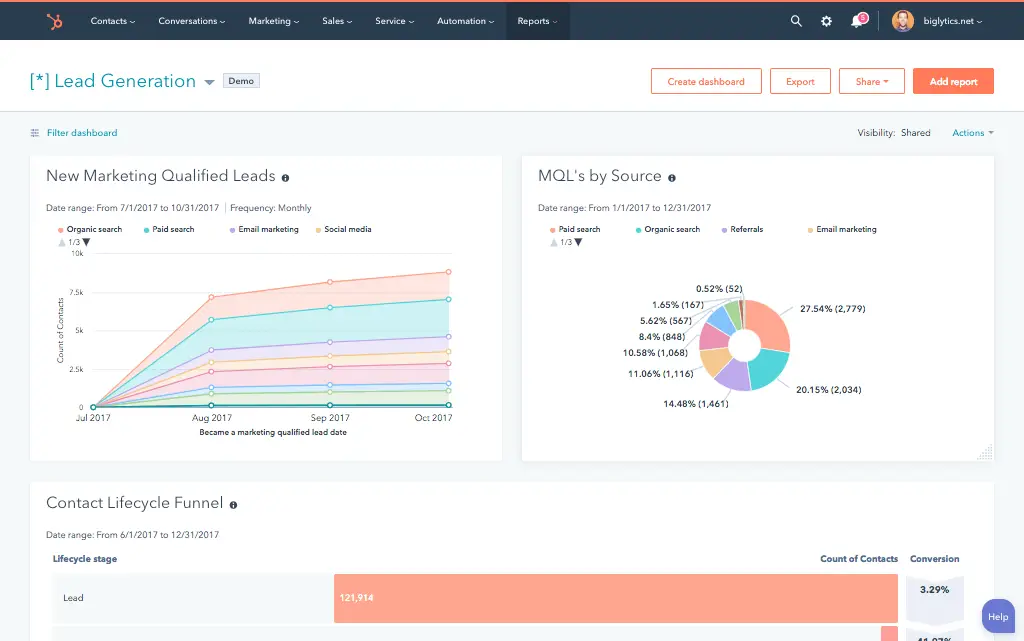
Give your customer-facing teams a direct line of sight into the status of escalated technical issues without ever leaving HubSpot. By syncing status updates from ServiceNow back to the HubSpot ticket, your support and success teams can proactively communicate with customers and manage expectations with confidence.
A Flexible Sync Architecture That Molds to Your Business
Our custom integrations are engineered for flexibility and scale, handling any business logic and data transformation you require.
Built for Your Business Process
Standard, out-of-the-box connectors force you into a rigid, one-size-fits-all workflow that doesn't understand your unique ITSM processes. Our custom integration is engineered to map the data flow to your specific support tiers and escalation paths, ensuring the technology supports your process not the other way around.
- Bi-Directional & Uni-Directional Sync: Control the flow of information precisely between HubSpot and ServiceNow to keep customer-facing and technical teams perfectly aligned.
- Real-time & Scheduled Syncs: Trigger incident creation instantly when a HubSpot ticket is escalated or run batch updates on a schedule that fits your operational cadence.
- Custom Sync Logic & Triggers: Define the exact conditions for automation, such as creating a ServiceNow incident only when a HubSpot ticket has a certain priority or tag.
- High-Volume Data Handling: Our architecture is built to reliably manage a high volume of tickets and incidents without compromising system performance.
Comprehensive Object & Field Mapping
We ensure seamless data translation between HubSpot and ServiceNow by mapping customer support objects to your IT Service Management (ITSM) structure.
HubSpot
ServiceNow
- Tickets
- Companies
- Contacts
- Ticket Properties
- Incidents, Problems, or Service Requests
- Accounts / Companies
- Contacts / Callers
- Incident Priority, Category, State
- Tickets Incidents, Problems, or Service Requests
- Companies Accounts / Companies
- Contacts Contacts / Callers
- Ticket Properties Incident Priority, Category, State
Why Integrate IQ?
Our four pillars for delivering successful outcomes on complex projects.
Mastery of Complexity
We thrive on custom API integrations, multi-system migrations, and "messy data" that makes others pause. Full support for standard and custom objects across your stack is table stakes for us.
Pragmatic Innovation
Real problems, shipped solutions. Our proprietary Smart Ramp apps were developed to fill gaps in HubSpot capabilities and solve real-world customer problems. The same practical mindset powers our HubSpot AI Accelerator: We focus on data readiness and shipped outcomes, not shiny features.
De-Risking the Process
Complex projects demand clarity. Our Smart Process runs on an 8-12 week cadence with stage gates, transparent deliverables, and clear pricing. That's how we maintain a 98.5% customer retention rate.
The Expert You Call
We're a developer-led team of integration engineers, solution architects, and technical PMs. Clients describe us simply: 'the folks you call when something seems impossible.
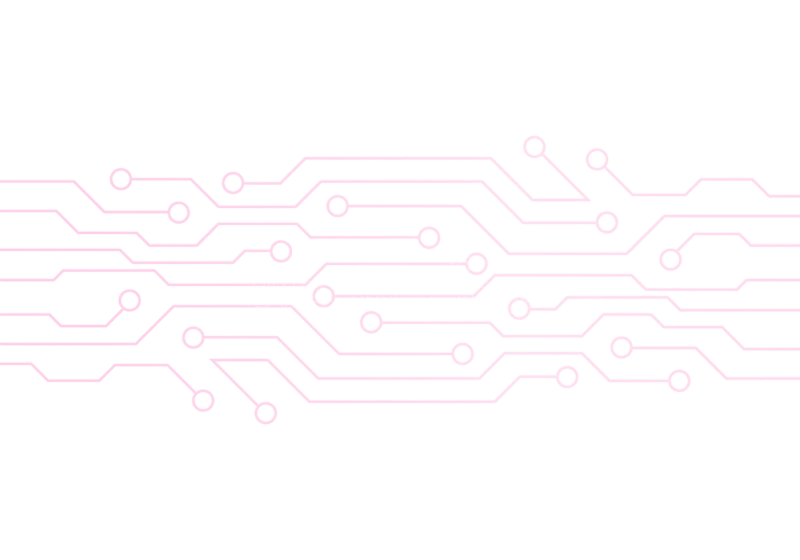

Trusted by High-Growth Companies
See why leaders at scaling companies partner with Integrate IQ's experts.

Frequently Asked Questions
The native connector is great for basic ticket creation. Our custom solution provides robust, bi-directional status syncing, supports custom fields and objects in both platforms, and allows for complex conditional logic (e.g., route tickets to different ServiceNow assignment groups based on the HubSpot ticket category).
Yes. We can map the "Priority" field from HubSpot to the "Impact" and "Urgency" fields in ServiceNow. This allows us to build logic that automatically assigns the correct incident priority level based on the rules you've defined in your ITSM framework.
Absolutely. When an engineer updates an incident status to "Resolved" in ServiceNow, the bi-directional sync can update the HubSpot ticket status to "Closed." This status change can then trigger a HubSpot workflow to send a final resolution email to the customer.
Yes. This is a critical use case for efficient problem management. Your support team can associate multiple HubSpot tickets with a single parent "Problem" in ServiceNow. When the problem is resolved, all linked HubSpot tickets can be updated and customers notified simultaneously.

